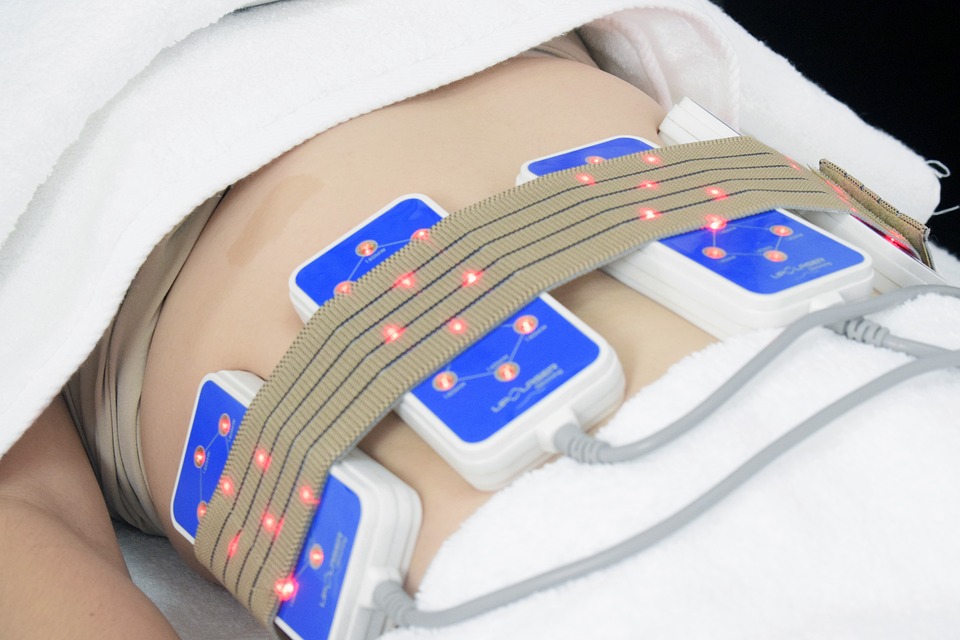Website navigation is an essential part of web design. A well-designed navigation system can enhance the user experience by making it easy for visitors to explore your site and find the content they’re looking for. However, poor navigation can frustrate users, causing them to bounce off your site and seek information elsewhere.
Here are some dos and don’ts of website navigation design that will help you create a great user experience for your visitors.
DO: Keep it Simple
A simple navigation system is easy for users to understand and follow. Limit the number of navigation options to what’s essential or meaningful to your website’s purpose. Consider using a hamburger menu icon that expands to show the navigation bar, which will free up space on the screen and give users a cleaner and more streamlined interface.
DON’T: Overcomplicate the Navigation
While some sites require a more complex navigation system to accommodate a large number of pages, overcomplicating the site’s design can make it difficult for users to find what they’re looking for. Avoid using multiple or complex drop-down menus, as they can easily overwhelm users, causing them to lose focus.
DO: Be Consistent
A consistent navigation system ensures that users can easily navigate your site without confusion. Consistency in terms of design involves using the same menu style in all pages to maintain familiarity with the website’s layout. Group similar pages together, and use clear and consistent labeling for menu items.
DON’T: Use Ambiguous Navigation Labels
Using unclear or ambiguous navigation labels makes it difficult for users to determine where they want to go, prompting them to click out of frustration or confusion. To avoid this, use familiar words that are easily recognizable and straightforward instead of jargon or technical terms. Think of the words that best describe the content, aiming for simplicity and clarity.
DO: Incorporate Search
Incorporating a search bar within your navigation system enables users to search for content quickly, especially when your site has a large number of pages. Make sure that the search bar is visible at all times and easily accessible on all pages.
DON’T: Neglect Mobile Navigation
A significant number of users access websites through mobile devices, and a poorly designed mobile navigation system can lead to frustration and site abandonment. Use mobile-friendly navigation, such as hamburger icons or dropdown menus, and optimize it for smaller screens. Test your website on mobile devices to ensure that the navigation works well and user experience is smooth.
In conclusion, website navigation design plays a crucial role in enhancing the user experience and keeping visitors engaged with your site. By keeping the navigation simple, consistent, and clear, incorporating search when necessary, and optimizing it for mobile devices, you can create a user-friendly and enjoyable experience for your visitors. Avoid overcomplicating the system, using ambiguous labels, and neglecting mobile navigation, as these can lead to a less-than-optimal user experience.