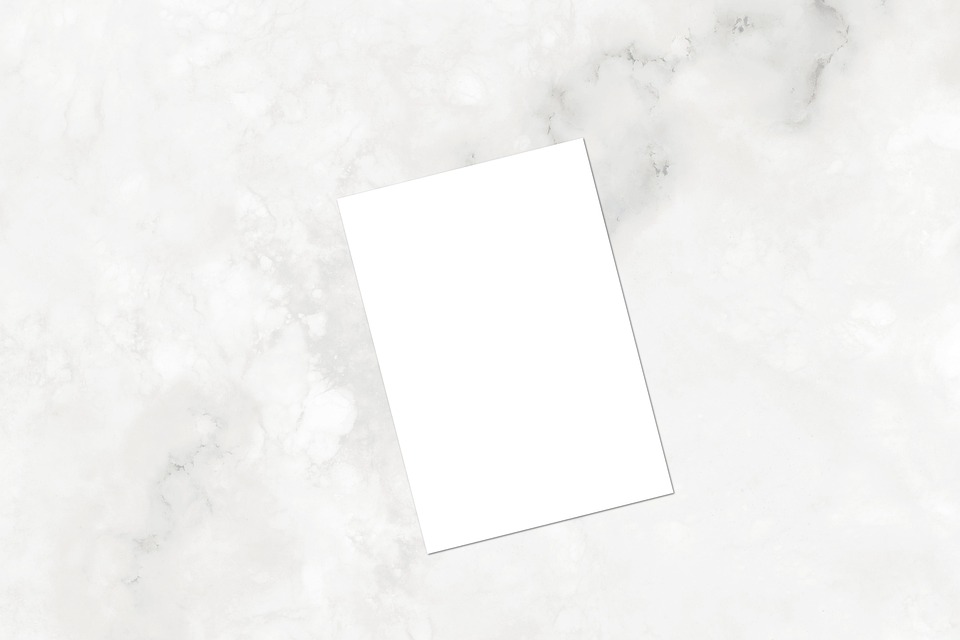In today’s fast-paced digital world, website speed and performance have become critical factors that impact user engagement and overall business success. According to Google, 53% of mobile site visitors leave a page that takes longer than three seconds to load. Therefore, optimizing your website to load quickly and deliver a seamless user experience is vital for attracting and retaining visitors.
Here are a few tips for maximizing your website speed and performance:
1. Optimize Images
Images are essential for enhancing the visual appeal of your website. However, they also tend to be the biggest contributors to slow loading times. As a result, website designers must compress images without sacrificing their visual quality. There are several image optimization tools available online, such as TinyPNG and Compressor.io that can dramatically reduce file sizes and improve website speed.
2. Minimize HTTP Requests
Every time a web page is loaded, multiple HTTP requests are sent to the server to fetch images, stylesheets, scripts, and other resources. These requests can increase the loading time of a website, especially if there are too many. Website designers must minimize HTTP requests by combining multiple files into a single file or using a content delivery network (CDN) to store and deliver static assets.
3. Use Effective Caching
Caching refers to the process of storing frequently accessed data in a temporary storage location to reduce the time it takes to fetch the data again. Effective caching can significantly improve website speed and performance. Several tools such as WP Super Cache and W3 Total Cache can help cache WordPress websites to enhance speed and performance.
4. Reduce Server Response Time
Server response time is the amount of time it takes for a server to respond to a request. A slow server response can significantly impact website speed and performance, leading to increased bounce rates and reduced user engagement. Website designers must reduce server response time by choosing fast, reliable servers or upgrading their servers if necessary.
5. Minimize JavaScript and CSS files
Excessive use of JavaScript and CSS files can negatively impact website speed and performance, leading to longer loading times. Website designers must minimize the number of scripts and stylesheets used and ensure that they are optimized for speedy loading. Combining multiple files can also help reduce loading times, hence boosting website speed.
Conclusion
Improving website speed and performance is a critical factor that can boost user engagement, reduce bounce rates, and ultimately, enhance your brand’s success. By implementing the tips mentioned above, website designers can boost their website’s speed, reduce loading times and provide a seamless user experience.