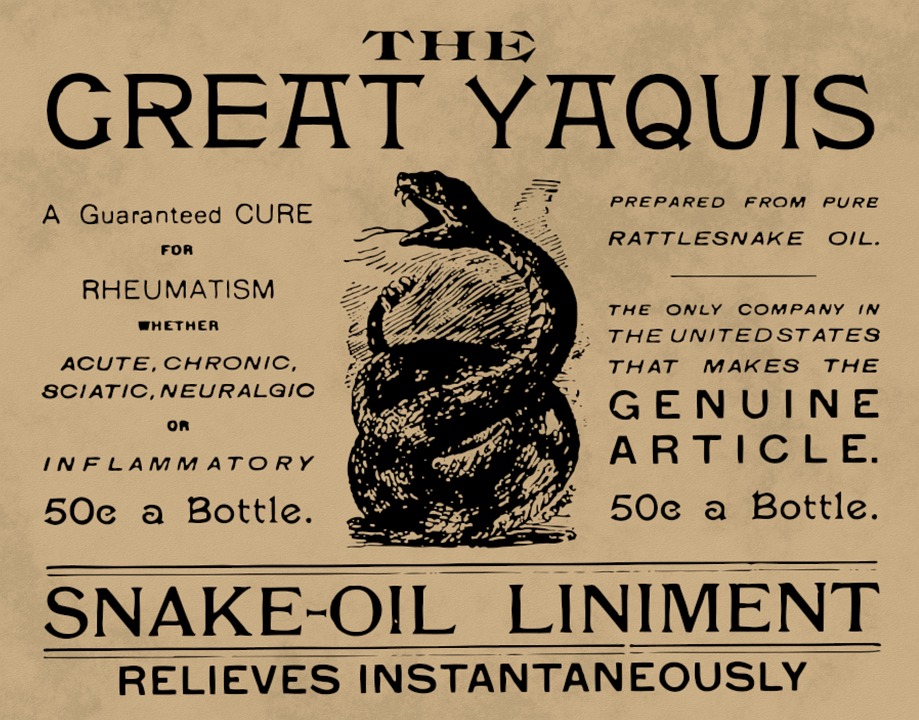Getting Started with Mozilla Web Development: A Beginner’s Guide
Are you interested in web development? Do you want to learn how to create websites and web applications using Mozilla technologies? If so, you’re in the right place! This beginner’s guide will walk you through the basics of Mozilla web development, helping you get started on your journey to becoming a skilled web developer.
Mozilla is a reputable organization that has contributed significantly to the web development community. They have developed many powerful tools and frameworks that make web development easier and more efficient. By learning Mozilla web development, you’ll be equipped with the skills and knowledge to create modern, responsive, and user-friendly websites and web applications.
Before we dive into the specifics of Mozilla web development, let’s briefly discuss what web development is all about. Web development involves building and maintaining websites and web applications using a variety of programming languages, frameworks, and tools. It encompasses both the front-end (client-side) and back-end (server-side) development aspects.
Front-end development focuses on the user interface and user experience of a website or web application. It involves writing HTML, CSS, and JavaScript code to create visually appealing and interactive web pages. Back-end development, on the other hand, deals with the server-side logic and data processing. It usually involves using languages like PHP, Python, or JavaScript (Node.js) to handle database operations, server-side scripting, and other server-related tasks.
Now that we have a basic understanding of web development, let’s explore some of the key Mozilla technologies and tools that you can use to kickstart your journey as a web developer:
1. Firefox Developer Edition:
Mozilla offers a special version of its Firefox browser called the Firefox Developer Edition. This browser is specifically designed for web developers, providing a wide range of built-in tools and features. It includes a powerful web inspector, a JavaScript debugger, a network analyzer, and much more. Downloading and using Firefox Developer Edition will significantly enhance your web development experience.
2. Mozilla Developer Network (MDN):
MDN is a comprehensive web development resource provided by Mozilla. It offers a vast collection of tutorials, guides, and reference materials covering HTML, CSS, JavaScript, and other related technologies. MDN is an invaluable resource for both beginners and experienced developers, providing up-to-date and accurate information on web development topics.
3. Web APIs:
Mozilla has developed many powerful JavaScript APIs that allow developers to access various browser functionalities and capabilities. Some popular Mozilla Web APIs include the Geolocation API, Web Storage API, Web Speech API, and Web Bluetooth API. These APIs enable you to create web applications that can leverage the full potential of the user’s device, providing a rich and immersive user experience.
4. Firefox OS:
Although Mozilla discontinued the development of Firefox OS as a mobile operating system, it still provides a valuable learning platform for web developers. Firefox OS was built entirely using web technologies like HTML, CSS, and JavaScript. By exploring the development of Firefox OS applications, you can gain a deeper understanding of how to build web apps that can run on different platforms.
5. Rust:
Rust is a systems programming language developed by Mozilla that focuses on performance, reliability, and memory safety. Although Rust is not directly related to web development, learning it can be highly beneficial. Many Mozilla projects, including the Firefox browser, are written in Rust. By learning Rust, you can contribute to these projects and gain a deeper understanding of low-level programming concepts.
Now that we’ve covered some of the key Mozilla technologies and tools, let’s discuss how you can get started with Mozilla web development:
1. Set Up Your Development Environment:
To begin your journey as a web developer, you’ll need to set up a development environment. Start by installing a text editor or an integrated development environment (IDE) that suits your preference. Some popular choices for web development include Visual Studio Code, Sublime Text, and Atom. Additionally, download and install the Firefox Developer Edition to take advantage of its built-in web development tools.
2. Learn HTML, CSS, and JavaScript:
HTML, CSS, and JavaScript are the building blocks of web development. HTML is used to structure the content of a web page, CSS is used to style and format the content, and JavaScript is used to add interactivity and dynamic behavior to the web page. Start by learning the basics of these languages and gradually build upon your knowledge. MDN offers excellent tutorials and guides to help you get started.
3. Explore Mozilla Web APIs:
Once you’re comfortable with the basics of HTML, CSS, and JavaScript, start exploring the various Mozilla Web APIs. Choose an API that interests you and dive into its documentation. Build small projects that utilize these APIs to gain hands-on experience and deepen your understanding of how they work.
4. Contribute to Open Source Projects:
Mozilla is an open-source organization that encourages community participation. Contributing to open source projects is an excellent way to enhance your skills and gain real-world experience. Visit Mozilla’s GitHub page to explore their open source projects and find one that aligns with your interests. Start by fixing bugs or implementing new features, and gradually work your way up to more complex tasks.
5. Stay Updated and Engage with the Community:
Web development is a constantly evolving field, and staying updated with the latest trends and technologies is crucial. Follow Mozilla’s official blogs, subscribe to web development newsletters, and participate in web development forums and communities. Engaging with the community will expose you to new ideas, help you overcome challenges, and provide opportunities for collaboration and learning.
In conclusion, getting started with Mozilla web development is an exciting journey that can lead to a rewarding career in web development. By leveraging the powerful tools and technologies provided by Mozilla, you can create modern and feature-rich websites and web applications. Remember to start with the basics, explore the vast resources available, contribute to open source projects, and stay engaged with the web development community. Good luck on your path to becoming a skilled Mozilla web developer!