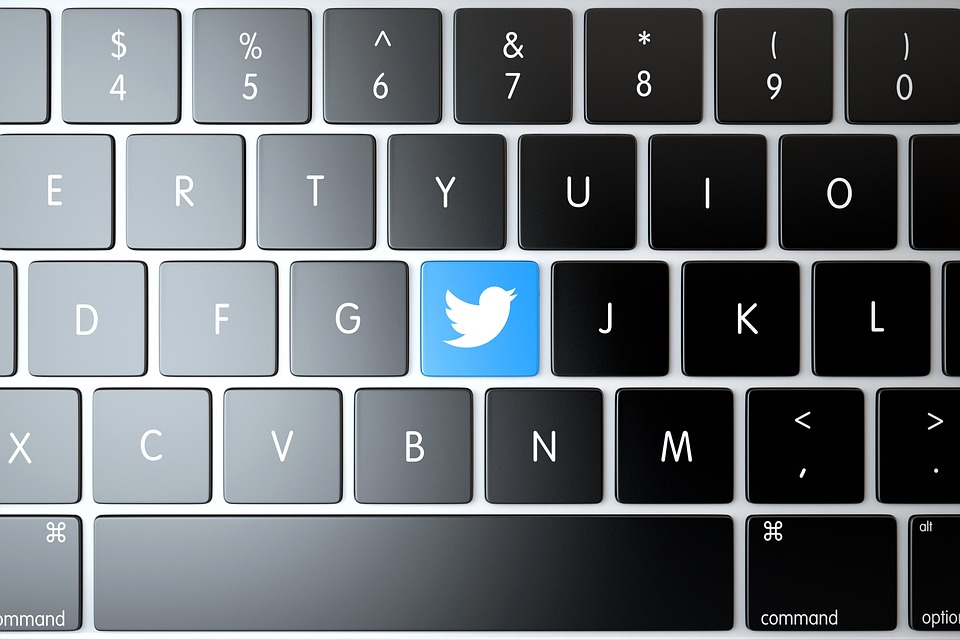Building Dynamic Websites with Python: A Comprehensive Guide
In today’s digital world, having a dynamic website that can adapt to user input and deliver personalized content is crucial for businesses and organizations. Python, with its simplicity, versatility, and powerful libraries, has become a popular choice for building dynamic websites. In this comprehensive guide, we will explore the various tools and techniques available to build dynamic websites using Python.
1. Introduction to Dynamic Websites
A dynamic website is one that generates web pages in real-time, delivering personalized content based on user interactions and data. Unlike static websites, which display the same content to every user, dynamic websites can adapt to individual preferences, provide real-time updates, and interact with databases.
2. Setting up Python Development Environment
Before diving into building dynamic websites, it is essential to have a Python development environment set up. You can download and install Python from the official website, and choose a preferred Integrated Development Environment (IDE) such as PyCharm or Visual Studio Code.
3. Choosing a Web Framework
Python offers a wide range of web frameworks that simplify the process of building dynamic websites. Some popular choices include Django, Flask, and Pyramid. Django, known for its batteries-included approach, provides a robust set of tools for building complex web applications. Flask, on the other hand, is lightweight and flexible, making it ideal for small to medium-sized projects. Pyramid offers a balance between simplicity and scalability, making it suitable for a wide range of applications.
4. Getting Started with Django
Django is a powerful web framework that follows the Model-View-Controller (MVC) architectural pattern. To get started with Django, you can install it using pip, the Python package manager. Once installed, you can create a new Django project using the command-line interface and start building your dynamic website.
5. Working with Django Models
Django’s ORM (Object-Relational Mapping) allows you to define database models as Python classes, making it easy to interact with databases. You can define models for various entities such as users, products, or blog posts, and Django takes care of creating the necessary database tables and generating SQL queries.
6. Creating Views and Templates
Views in Django are responsible for processing user requests and generating responses. You can define views as Python functions or classes, and associate them with specific URLs. Templates, on the other hand, are HTML files that define the structure and layout of your web pages. Django’s template engine allows you to insert dynamic content and perform logic operations within templates.
7. Handling Forms and User Input
Dynamic websites often require user input through forms. Django provides a powerful form handling system that simplifies the process of validating and processing user input. You can define forms as Python classes, specifying the fields and validation rules. Django takes care of rendering the form, validating the input, and saving the data to the database.
8. Authentication and User Management
Building dynamic websites often involves implementing user authentication and authorization. Django provides a built-in authentication system that handles user registration, login, and password reset. You can easily integrate user management features into your website, controlling access to specific pages or resources based on user roles and permissions.
9. Integrating JavaScript and AJAX
To enhance the interactivity and responsiveness of your dynamic website, you can leverage JavaScript and AJAX (Asynchronous JavaScript and XML). Django seamlessly integrates with JavaScript frameworks like React, Angular, or Vue.js, allowing you to create dynamic user interfaces and perform asynchronous operations without page reloads.
10. Deploying Your Dynamic Website
Once you have built your dynamic website, it’s time to deploy it to a production environment. There are various options available for deploying Django applications, including traditional web servers like Apache or Nginx, or cloud platforms like Heroku or AWS. You will need to configure your server, set up a database, and ensure proper security measures are in place.
11. Testing and Debugging
Testing and debugging are crucial steps in building any software application, including dynamic websites. Django provides a comprehensive testing framework that allows you to write unit tests and integration tests to ensure the correctness of your code. Additionally, Django’s built-in debugging tools help you identify and fix issues during development.
12. Scaling and Performance Optimization
As your dynamic website grows in popularity and user traffic, it may require scaling and performance optimization. Django provides various tools and techniques to handle high traffic loads, such as caching, database optimization, and load balancing. Additionally, you can leverage Python libraries like Redis or Celery to offload time-consuming tasks and improve overall performance.
Conclusion
Building dynamic websites with Python offers a wide range of possibilities and flexibility. With the right web framework, tools, and techniques, you can create highly interactive and personalized web applications that cater to the needs of your users. Whether you choose Django, Flask, or Pyramid, Python’s simplicity and powerful libraries make it a great choice for building dynamic websites.