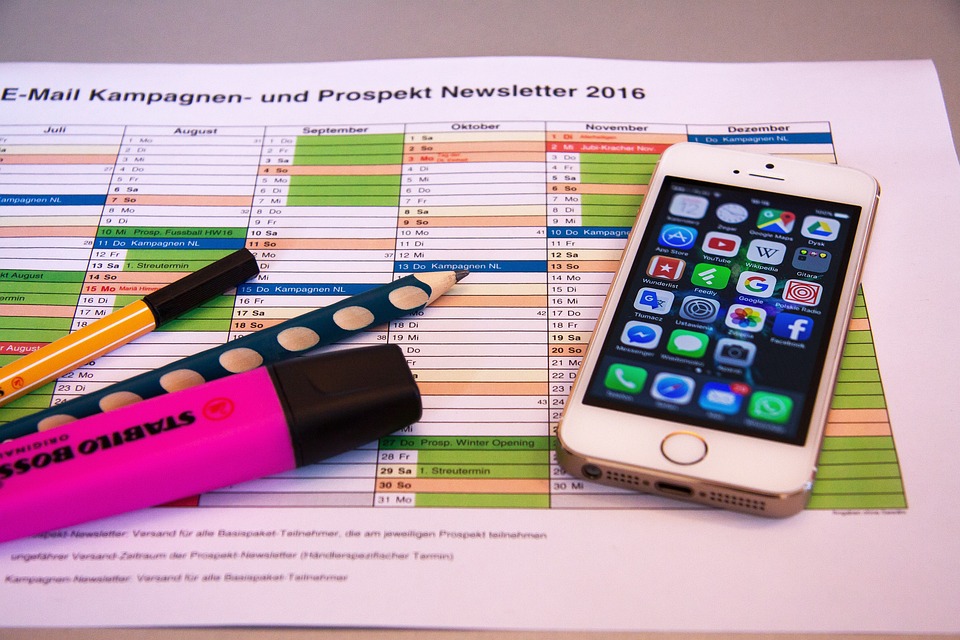Creating a stunning website that reflects your brand and captures the attention of your audience is no easy task. However, with the help of Google Web Designer, designing and building a visually stunning website has never been easier. In this article, we’ll delve into some of the top tips and tricks for creating stunning websites with Google Web Designer.
1. Plan Your Design
The first and most important step in creating a stunning website is to plan your design. Before even opening up Google Web Designer, think about the overall look and feel that you want your website to convey. Ask yourself what your brand personality is and how can you translate that into visual design elements.
2. Use the Grid
One of the best features of Google Web Designer is its built-in grid system. The grid system helps you to align design elements, making your website look clean and professional. When creating your design, make sure to use the grid system to ensure that every element is precisely aligned and evenly spaced.
3. Choose Fonts Carefully
Fonts play a crucial role in the overall look and feel of your website. When choosing fonts for your website, make sure that they are easy to read and convey your brand message. You can also use different font styles such as bold, italic or underline to add emphasis to certain elements of your website.
4. Use Color Wisely
Color is another essential design element to consider when creating a stunning website. Choose colors that complement your brand’s personality and that create a visually appealing color scheme. Be mindful not to use too many colors as this can make your website look chaotic.
5. Add Visual Elements
Images, graphics, and videos are all great ways to add visual interest to your website. When incorporating visual elements, make sure they are high-quality and relate to your website’s content. Use them to create a visual hierarchy, directing the eyes of your audience to the most important parts of your website.
6. Optimize for Mobile
With the rise of mobile devices, it’s essential to optimize your website for mobile viewing. Google Web Designer makes it easy to create responsive designs that adjust to different screen sizes. Be sure to test your website on different devices and adjust as needed.
In Conclusion
Creating a stunning website doesn’t have to be a daunting task. With Google Web Designer and these tips and tricks, you can create a visually appealing website that reflects your brand and captures the attention of your audience. So, get designing and start creating a website that stands out from the crowd.