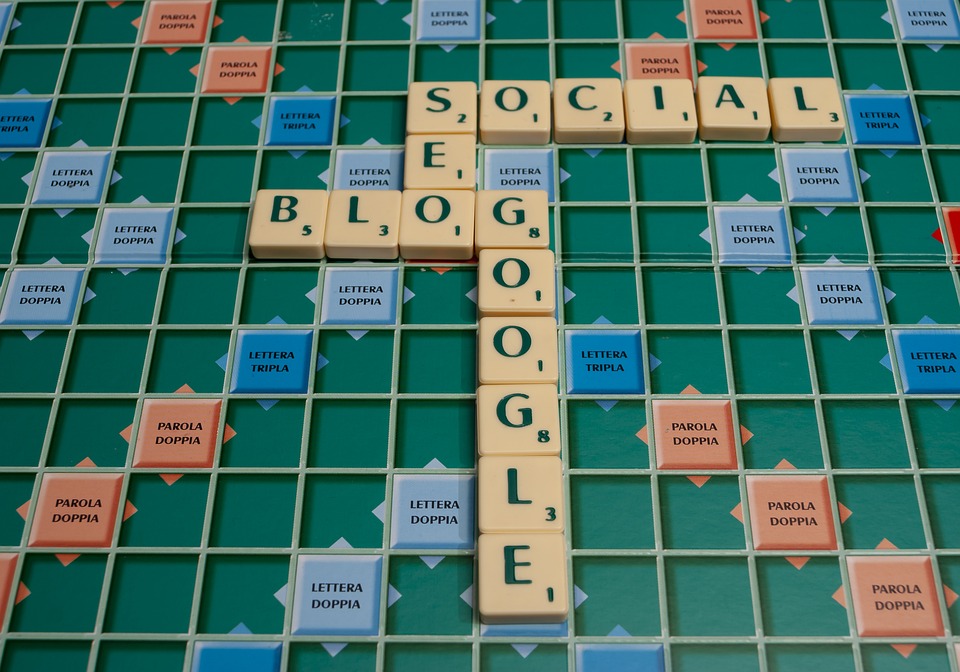In recent years, there has been increased awareness about the importance of designing for accessibility in web design. The aim is to make sure that websites can be used by everyone, regardless of their disabilities or limitations. Designing for accessibility means ensuring that the website is easy to use, navigate, read, and interact with for people with diverse needs.
Web design resources are available to help designers create websites that are accessible to all users. These resources help designers to better understand the needs of people with disabilities and to develop design techniques that can accommodate these needs. In this article, we will highlight some useful resources for designing accessible websites.
1. Web Accessibility Initiative (WAI)
The Web Accessibility Initiative is a project by the World Wide Web Consortium (W3C) that provides guidelines and resources on how to make web content more accessible. The WAI has various resources such as the Web Content Accessibility Guidelines (WCAG) 2.0, which are internationally recognized guidelines for web accessibility. The guidelines provide detailed information on how to create web content that is accessible to people with various disabilities such as visual, auditory, and cognitive impairments.
2. Accessible Icon Project
The Accessible Icon Project is an initiative that provides an alternative icon for accessibility that is more inclusive and representational of people with disabilities. The icon has a more active posture and represents people with disabilities in a positive light. The project provides free downloadable icons that web designers can use on their websites to represent accessibility features or assistive technology.
3. Accessibility Resources by Adobe
Adobe is one of the leading software companies that provide design tools for web developers and designers. Adobe has a resource page dedicated to web accessibility that offers information on how to create accessible designs using their tools such as Adobe Illustrator and Adobe InDesign. The page also has a list of accessibility plugins and tutorials that help designers to create designs that are accessible to all users.
4. Accessibility Guidelines for User Interface Design (AGUIDE)
The Accessibility Guidelines for User Interface Design (AGUIDE) is a project by the European Union that offers guidelines and resources for designing accessible user interfaces. The project provides detailed information on how to create user interfaces that can be used by people with various disabilities such as visual, auditory, and cognitive impairments.
5. Accessible Colors
The Accessible Colors is an online tool that helps designers to create color palettes that are accessible to people with visual disabilities. The tool provides color combinations that meet the WCAG standards for contrast and readability. The tool can be used to check the color contrast between foreground and background colors, ensure that text is legible, and create color combinations that meet accessibility guidelines.
In conclusion, designing for accessibility is an essential aspect of web design. These resources offer designers guidance on how to create accessible designs that cater to the diverse needs of users. By using these resources, designers can ensure that their websites are accessible, usable, and enjoyable for everyone.