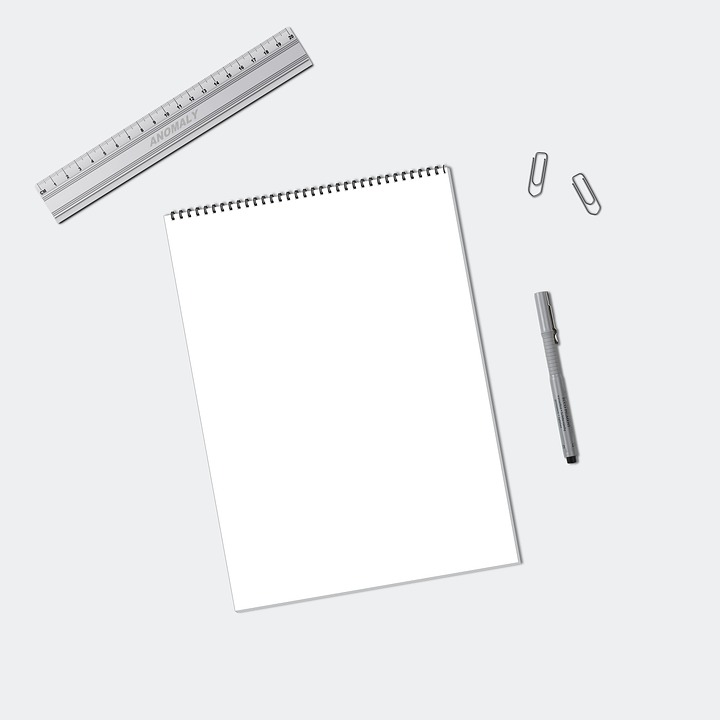Designing the perfect web interface is crucial to the success of any website, application or software. A well-designed and user-friendly interface makes it easier for visitors to navigate the site and complete tasks, resulting in a positive user experience. UI/UX (User Interface/User Experience) design is an art and a science that requires a lot of attention to detail, creativity, and critical thinking. Here are some tips and tricks to consider when designing the perfect web interface:
Understand the User’s Needs:
Before starting the design process, it’s essential to understand the user’s needs and expectations from the interface. Conduct user research to get an idea of the target audience, their behavior, and preferences. User testing and analytics can help gather data to inform decisions.
Keep it Simple:
A simple and minimalist design interface is more effective than a cluttered one. The easier it is for users to interact with the interface, the better. Users appreciate straightforward navigation paths and clean layouts.
Consistency is Key:
Maintain consistency across the interface; the layout structure, fonts, color scheme, and tone of voice for any textual content should remain the same throughout the website or application. Inconsistent designs can confuse and discourage users.
Typography:
Typeface and typography play a vital role in UI/UX design. Select readable fonts that match the tone of the website or application. Choosing the right fonts can convey an atmosphere of luxury or informality.
Choose Appropriate Colors:
Colors have a significant impact on users’ emotions and can improve the design of the website or application. Select colors that match the website’s design and are suitable for the target audience.
Whitespace is Essential:
Whitespace is the breathing space between elements on a web page or application. Proper use of whitespace enhances the user experience, and it makes the interface more scannable and less overwhelming.
Create a Consistent Visual Hierarchy:
Visual hierarchy refers to the order in which the interface presents information. The most crucial information should be prominent and easy to find. Visual hierarchy directs users to the most important content on the page.
Efficient Navigation:
Ensure that the navigation structure of the web interface is straightforward and easy to navigate. Place the menu in an easily accessible location in the header or footer of the page. The menu should be logical and well-organized, easy to read and navigate.
Use Appropriate Images:
Images are essential in UI/UX design. Make sure the images you use complement the design and any text on the page. Images should reflect the brand and the website’s content.
In conclusion, designing the perfect web interface is a complex process that requires attention to detail, creativity, and critical thinking. Conducting adequate user research, maintaining consistency, using whitespace, and creating a visual hierarchy, among other tips, will help create an effective, user-friendly interface. By prioritizing the user experience, designers can create interfaces that are user-friendly and effective, leading to a positive user experience.