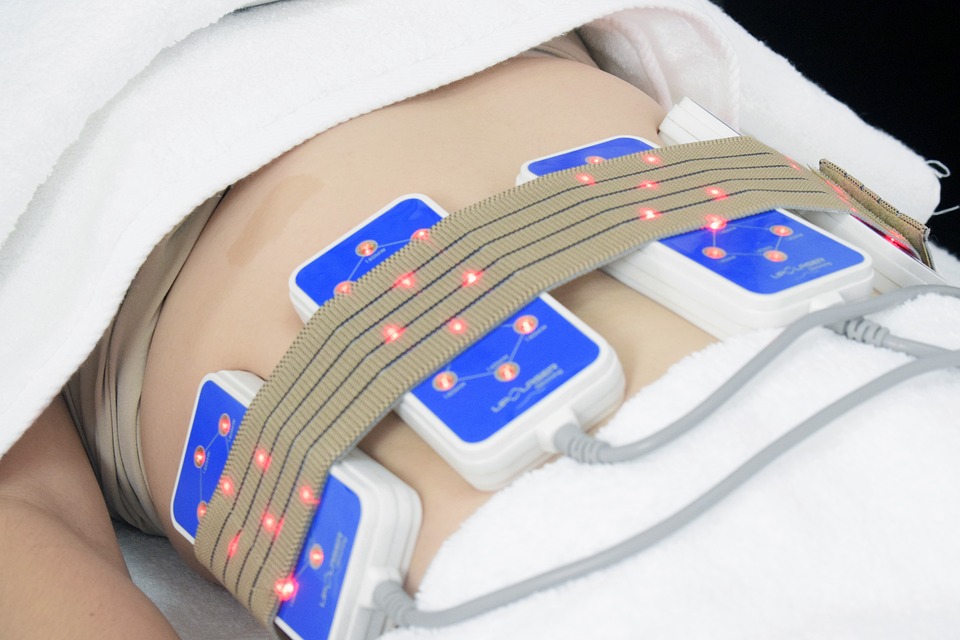Getting Started with Python Web App Development: A Comprehensive Guide
Python is a versatile programming language that is widely used for web app development. Its simplicity, readability, and vast array of libraries make it a popular choice for beginners and experienced developers alike. If you are interested in creating web applications with Python, this comprehensive guide will help you get started.
1. Understand the Basics of Python:
Before diving into web app development, it is important to have a solid understanding of the basics of Python programming. Familiarize yourself with concepts like variables, data types, loops, conditionals, functions, and classes. There are numerous online tutorials and resources available to help you learn Python from scratch.
2. Choose a Web Framework:
Python offers several frameworks for web development, each with its own strengths and weaknesses. Some popular choices include Django, Flask, Pyramid, and Bottle. These frameworks provide a structured way to build web applications and handle common tasks such as routing, authentication, and database management. Research each framework and choose the one that best suits your needs and preferences.
3. Set Up a Development Environment:
To start building web applications with Python, you need to set up a development environment on your computer. This typically involves installing Python, a code editor or integrated development environment (IDE), and the necessary libraries and frameworks. Follow the installation instructions provided by the Python website and the documentation for your chosen framework.
4. Learn HTML, CSS, and JavaScript:
While Python is the backend language for web app development, you also need to understand frontend technologies like HTML, CSS, and JavaScript. HTML is used to structure the content of web pages, CSS is used to style and layout the pages, and JavaScript is used to add interactivity and dynamic functionality. There are plenty of online tutorials and resources available to learn these languages.
5. Build a Simple Web App:
Once you have set up your development environment and learned the necessary technologies, it’s time to start building your first web app. Start with a simple project, such as a “Hello, World!” webpage, to get familiar with the basics of your chosen framework. Follow the framework’s documentation and tutorials to understand how to create routes, handle requests, and render templates.
6. Handle Forms and User Input:
Most web applications require user input in the form of forms. Learn how to handle form submissions in your chosen framework. Understand how to validate user input, handle errors, and securely store data in a database. This is an essential skill for building interactive and dynamic web applications.
7. Work with Databases:
Web applications often require storing and retrieving data from a database. Learn how to connect your web app to a database and perform basic CRUD (Create, Read, Update, Delete) operations. Popular databases used with Python include SQLite, PostgreSQL, and MySQL. Each framework has its own way of interacting with databases, so refer to the documentation for your chosen framework.
8. Add Authentication and Authorization:
Most web applications require user authentication and authorization to control access to certain features or data. Learn how to implement user registration, login, and password hashing. Understand how to manage user sessions and implement role-based access control. This will make your web app more secure and user-friendly.
9. Handle File Uploads:
Web applications often need to handle file uploads, such as profile pictures or document attachments. Learn how to handle file uploads in your chosen framework. Understand how to validate file types, store them securely, and retrieve them when needed.
10. Test and Debug Your Web App:
Testing and debugging are crucial steps in web app development to ensure that your app works as expected. Learn how to write unit tests, integration tests, and perform manual testing. Use debugging tools provided by your chosen framework to identify and fix any issues or bugs.
11. Deploy Your Web App:
Once you have built and tested your web app, it’s time to deploy it to a live server. There are several hosting options available, including shared hosting, virtual private servers (VPS), and cloud platforms like Heroku or Amazon Web Services (AWS). Follow the deployment instructions provided by your chosen hosting provider.
12. Continue Learning and Improving:
Web app development is an ongoing learning process. Stay updated with the latest trends and best practices in web development. Join online communities, attend conferences, and read blogs to continuously improve your skills. Experiment with new libraries and frameworks to expand your knowledge and build more advanced web applications.
In conclusion, Python is an excellent choice for web app development due to its simplicity, versatility, and vast ecosystem of libraries and frameworks. By following this comprehensive guide, you can get started on your journey to becoming a proficient Python web app developer. Remember, practice and perseverance are key to mastering any skill, so keep coding and building exciting web applications with Python.