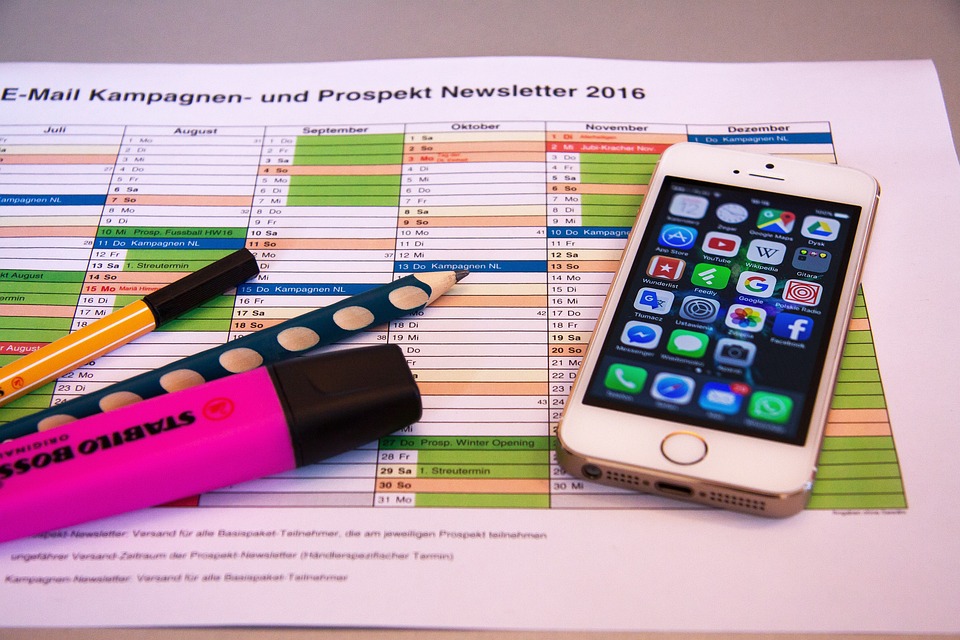Introduction to PHP Web Application Development: A Beginner’s Guide
PHP, which stands for Hypertext Preprocessor, is a widely used programming language for web application development. It is an open-source scripting language that is specifically designed for creating dynamic web pages and applications. PHP is known for its simplicity, versatility, and compatibility with various databases, making it a popular choice among developers.
In this beginner’s guide, we will explore the fundamentals of PHP web application development. We will cover the basics of PHP syntax, setting up a development environment, connecting to databases, handling user input, and building a simple web application.
Setting up the Development Environment
Before diving into PHP development, it is necessary to set up a development environment. To get started, you will need a web server with PHP support. Apache is a commonly used web server that supports PHP. You can install Apache along with PHP on your local machine using tools like XAMPP, WAMP, or MAMP, depending on your operating system.
Once you have set up the web server, you can start writing PHP code. PHP files have a .php extension and can be created using any text editor. To run PHP code, you need to save the file with the .php extension and place it in the web server’s document root directory.
PHP Syntax Basics
PHP code is embedded within HTML tags, allowing you to mix PHP code with HTML markup. To indicate the start of PHP code, you use the opening tag ``. Everything between these tags is treated as PHP code.
For example, to display “Hello, World!” using PHP, you can write:
“`php
“`
Variables and Data Types
In PHP, variables are used to store values that can be accessed and manipulated throughout the program. Variables in PHP start with a dollar sign ($) followed by the variable name. PHP is a loosely typed language, meaning you do not need to declare the data type of a variable explicitly.
PHP supports various data types, including strings, integers, floats, booleans, arrays, and objects. You can assign values to variables using the assignment operator (=).
“`php
“`
Control Structures
Control structures in PHP allow you to control the flow of execution based on certain conditions. Some commonly used control structures include if-else statements, loops, and switch statements.
The if-else statement allows you to execute a block of code based on a condition. For example:
“`php
= 70) {
echo “Pass”;
} else {
echo “Fail”;
}
?>
“`
Loops, such as the for loop and while loop, are used to execute a block of code repeatedly until a certain condition is met. For example:
“`php
“`
Connecting to Databases
PHP offers various extensions and libraries to connect to databases. One commonly used extension is MySQLi, which provides a procedural and object-oriented interface for interacting with MySQL databases.
To connect to a MySQL database, you need to provide the host, username, password, and database name. Once connected, you can execute SQL queries to retrieve, insert, update, or delete data from the database.
“`php
“`
Handling User Input
In web application development, user input plays a crucial role. PHP provides various mechanisms to handle user input, including forms, cookies, and sessions.
Forms allow users to submit data to the server. PHP can process form data using the $_POST or $_GET superglobal arrays, depending on the form’s method (POST or GET).
“`php
“`
Cookies are used to store small amounts of data on the user’s computer. PHP provides functions to set, retrieve, and delete cookies.
“`php
“`
Sessions are used to store user-specific data across multiple pages. PHP provides functions to start, access, and destroy sessions.
“`php
“`
Building a Simple Web Application
Now that you have a grasp of the basics, let’s build a simple web application using PHP. We will create a basic registration form that allows users to enter their name and email address.
First, we create an HTML form with input fields for name and email.
“`html
“`
Next, we create a PHP file called `register.php` to process the form data and store it in a database.
“`php
” . mysqli_error($conn);
}
mysqli_close($conn);
?>
“`
Conclusion
PHP is a powerful language for web application development. In this beginner’s guide, we covered the basics of PHP syntax, setting up a development environment, connecting to databases, handling user input, and building a simple web application. This guide provides a solid foundation for further exploration and learning in PHP web application development.