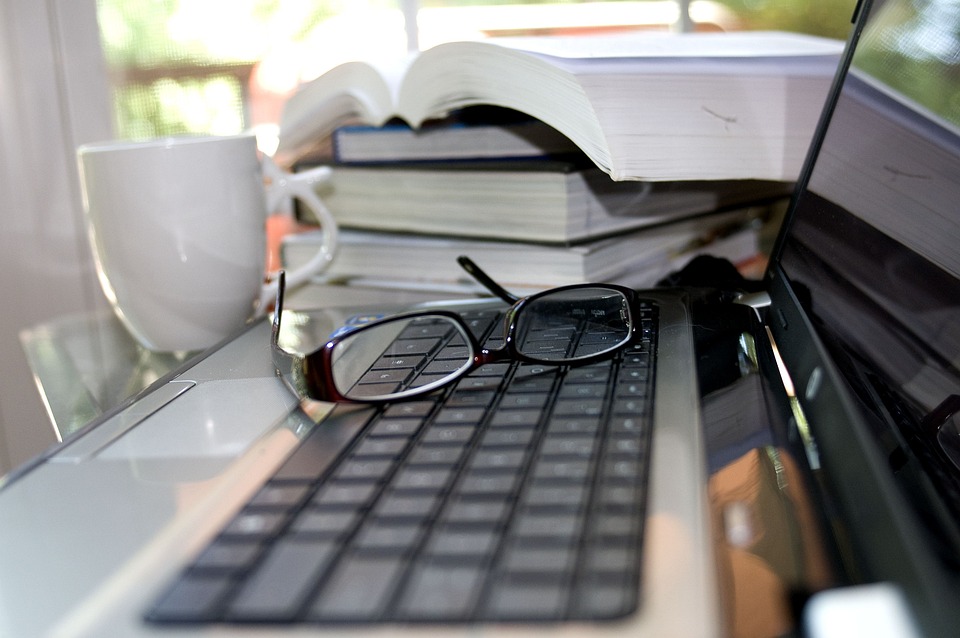The Ultimate Guide to Building an Online Store: Step-by-Step Tutorial
In today’s digital age, having an online store is essential for any business looking to reach a wider audience and increase their sales. Building an online store may seem like a daunting task, but with the right guidance and step-by-step approach, anyone can create a successful online store. In this ultimate guide, we will walk you through the process of building an online store, from choosing a platform to optimizing your store for maximum conversions.
Step 1: Define Your Goals and Target Audience
Before diving into the technical aspects of building an online store, it’s important to define your goals and identify your target audience. Ask yourself questions like, what products or services will you be offering? Who is your ideal customer? Understanding your goals and target audience will help you make informed decisions throughout the process.
Step 2: Choose the Right E-commerce Platform
Choosing the right e-commerce platform is crucial for the success of your online store. There are several popular platforms available, such as Shopify, WooCommerce, and BigCommerce. Consider factors like ease of use, pricing, customization options, and integrations when selecting the platform that best suits your needs.
Step 3: Set Up Your Store
Once you have chosen your e-commerce platform, it’s time to set up your store. Start by selecting a visually appealing and user-friendly theme that aligns with your brand. Customize your store’s design, including the logo, colors, and fonts, to create a unique and cohesive brand identity. Don’t forget to optimize your store for mobile devices, as a significant portion of online purchases are made from smartphones and tablets.
Step 4: Add Products and Descriptions
Now that your store is set up, it’s time to add your products and write compelling descriptions. High-quality product images are essential to showcase your offerings. Write clear and concise descriptions that highlight the features and benefits of each product. Use persuasive language and include any relevant information, such as dimensions, materials, or ingredients, to help potential customers make informed buying decisions.
Step 5: Set Up Payment Gateways
To accept payments from your customers, you need to set up payment gateways. Popular options include PayPal, Stripe, and Authorize.net. Research the fees, security measures, and ease of integration of each payment gateway before making a decision. Make sure your chosen payment gateways support the currencies and payment methods relevant to your target audience.
Step 6: Implement Secure Checkout
Building trust with your customers is crucial for the success of your online store. Implementing a secure checkout process is essential to protect your customers’ sensitive information. Ensure that your e-commerce platform offers secure checkout options, such as SSL certificates and encryption, to safeguard customer data.
Step 7: Optimize for Search Engines
To attract organic traffic and increase your store’s visibility, it’s important to optimize your online store for search engines. Conduct keyword research to identify relevant search terms and incorporate them naturally into your product descriptions, page titles, and meta descriptions. Create unique and informative content, such as blog posts or tutorials, to establish yourself as an authority in your niche and attract more visitors to your store.
Step 8: Set Up Marketing and Promotions
Once your online store is up and running, it’s time to promote your products and attract customers. Utilize social media platforms like Facebook, Instagram, and Pinterest to showcase your products and engage with your target audience. Consider running paid ads, collaborating with influencers, or offering discounts and promotions to drive traffic and increase sales.
Step 9: Monitor Analytics and Optimize Conversions
Regularly monitor your store’s analytics to gain insights into your customers’ behavior and track your store’s performance. Analyze metrics like conversion rate, bounce rate, and average order value to identify areas that need improvement. Use A/B testing to experiment with different layouts, designs, or calls-to-action to optimize your store for maximum conversions.
Step 10: Provide Excellent Customer Service
Customer satisfaction is crucial for building a loyal customer base and driving repeat business. Provide multiple channels for customers to contact you, such as email, live chat, or phone support. Respond promptly to inquiries and resolve any issues in a professional and timely manner. Consider implementing a customer review system to showcase positive feedback and build trust with potential customers.
Building an online store may seem overwhelming at first, but by following this step-by-step tutorial, you can create a successful online store that attracts customers and generates sales. Remember to continuously evaluate and improve your store based on customer feedback and market trends. With dedication and perseverance, your online store can become a thriving business in the digital world.