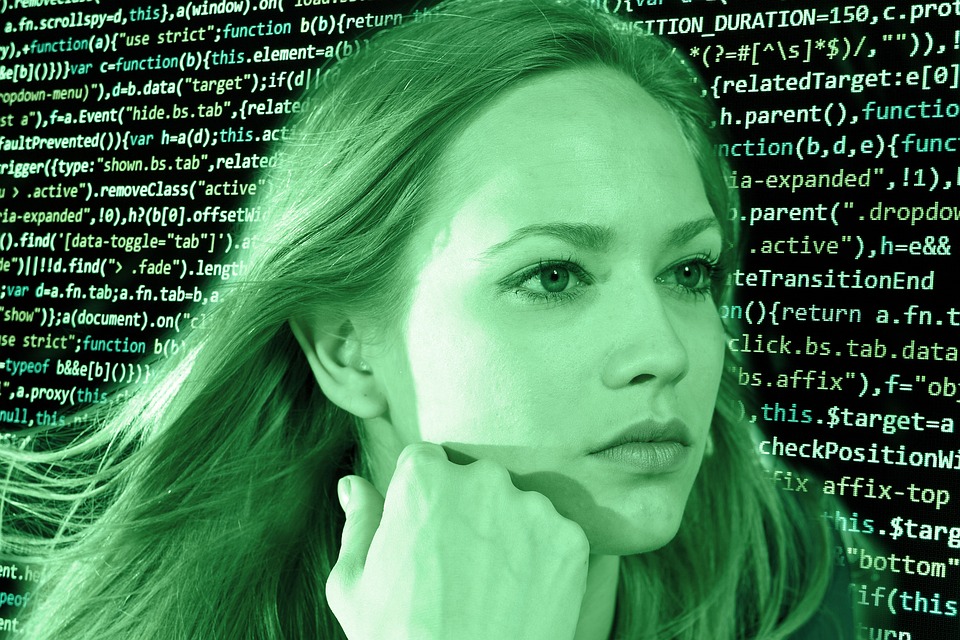The Ultimate Guide to Shopify Ecommerce Development
In today’s digital age, starting an online business has become more accessible than ever. With numerous ecommerce platforms available, Shopify has emerged as one of the most popular choices for entrepreneurs looking to establish their online stores. Whether you are a beginner or an experienced developer, this ultimate guide to Shopify ecommerce development will provide you with valuable insights and tips to help you create a successful online business.
1. Introduction to Shopify
Shopify is a leading ecommerce platform that enables individuals and businesses to easily create and manage their online stores. It offers a wide range of features and tools to help simplify the process of setting up an online business. From product listing and inventory management to order processing and payment integration, Shopify provides all the necessary functionalities required to run a successful ecommerce store.
2. Getting Started with Shopify
To begin your Shopify ecommerce development journey, you first need to sign up for an account on the Shopify website. Once registered, you can choose a theme for your store from the extensive collection of professionally designed templates. These themes are highly customizable, allowing you to tailor the look and feel of your store to match your brand identity. Additionally, Shopify provides a user-friendly interface that makes it easy to manage your store and add products.
3. Customizing Your Store
One of the key advantages of Shopify is its flexibility and ability to customize your online store according to your specific requirements. Shopify offers a wide range of customization options, from changing the color scheme and layout of your store to adding custom functionality through apps and plugins. You can also hire a Shopify developer to create a completely unique design for your store or modify an existing theme to suit your needs.
4. Adding Products and Managing Inventory
Once your store is set up, it’s time to start adding products to your catalog. Shopify offers a simple and intuitive interface for managing your inventory. You can easily upload product images, write descriptions, set prices, and organize your products into collections. Shopify also provides inventory management tools that allow you to track stock levels, set up notifications for low stock, and manage fulfillment options.
5. Optimizing Your Store for SEO
Search engine optimization (SEO) is crucial for driving organic traffic to your online store. Shopify offers built-in SEO features that make it easy to optimize your store for search engines. You can add meta tags, customize URLs, and optimize your product descriptions to improve your store’s visibility in search engine results. Additionally, Shopify provides integration with popular SEO apps to further enhance your store’s SEO capabilities.
6. Payment and Shipping Integration
Shopify provides seamless integration with numerous payment gateways, allowing you to accept payments from customers around the world. From traditional credit card payments to alternative options like PayPal and Apple Pay, Shopify supports a wide range of payment methods. Additionally, Shopify offers built-in shipping features that enable you to set up shipping rates, print shipping labels, and track shipments.
7. Enhancing Your Store with Apps and Plugins
To further enhance the functionality of your Shopify store, you can leverage the extensive library of apps and plugins available in the Shopify App Store. These apps offer additional features and functionalities, such as marketing tools, customer support, analytics, and social media integration. Whether you want to improve your store’s performance, increase conversions, or streamline operations, there is an app available to meet your needs.
8. Mobile Commerce and Responsive Design
In today’s mobile-driven world, it is essential to have a mobile-responsive online store. Shopify provides responsive themes that automatically adjust to different screen sizes, ensuring a seamless shopping experience for customers on mobile devices. Additionally, Shopify offers a mobile app that allows you to manage your store on the go, making it easy to track sales, manage inventory, and communicate with customers from your smartphone.
9. Marketing and Promoting Your Store
Building a successful online business requires effective marketing and promotion strategies. Shopify offers a range of marketing tools and features to help you drive traffic and increase sales. From email marketing and social media integration to discount codes and abandoned cart recovery, Shopify provides everything you need to implement effective marketing campaigns and grow your customer base.
10. Analytics and Reporting
To measure the success of your Shopify store and make informed business decisions, it is essential to track and analyze key metrics. Shopify offers built-in analytics and reporting features that provide valuable insights into your store’s performance. You can monitor sales, track customer behavior, and analyze conversion rates to identify areas for improvement and optimize your store for better results.
Conclusion
Shopify has revolutionized the world of ecommerce by providing a user-friendly and comprehensive platform for building online stores. Whether you are a beginner or an experienced developer, this ultimate guide to Shopify ecommerce development has provided you with valuable insights and tips to help you create a successful online business. By following these steps and leveraging the powerful features and tools offered by Shopify, you can build a professional and profitable online store that attracts customers and drives sales.