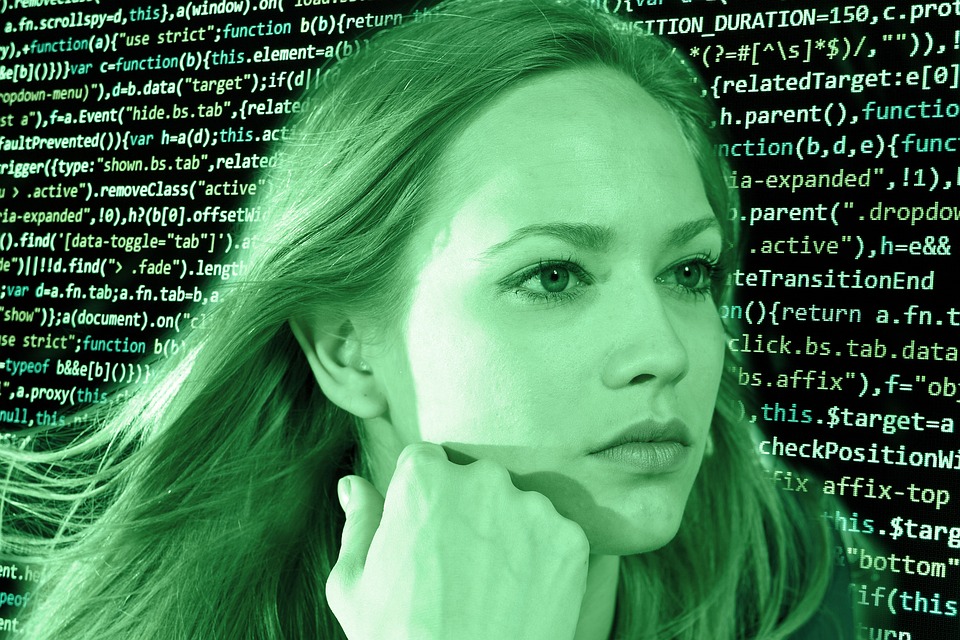10 Essential Tips for Shopify Website Development
Shopify has emerged as a leading e-commerce platform, empowering businesses of all sizes to create stunning online stores. Whether you are a seasoned developer or a beginner in the world of website development, these essential tips will help you optimize your Shopify website and enhance its performance. From design and navigation to SEO and marketing, we have covered all the key aspects to ensure your Shopify website stands out among the competition.
1. Choose a Responsive Theme:
Selecting a responsive theme is crucial for your Shopify website’s success. A responsive theme adapts to different screen sizes, ensuring a seamless browsing experience for your visitors on desktops, tablets, and smartphones. Focus on themes that are visually appealing, easy to navigate, and offer customization options to match your brand identity.
2. Simplify Navigation:
Streamline your website’s navigation to make it intuitive and user-friendly. Avoid cluttering the menu with too many categories or subcategories. Instead, categorize your products logically and create a hierarchy that allows visitors to find what they are looking for with ease. Implement a search bar for quick product searches and include breadcrumbs to help users understand their location within the site.
3. Optimize Page Load Speed:
Page load speed is critical for user experience and search engine rankings. Optimize your Shopify website by compressing images, minifying CSS and JavaScript files, and leveraging browser caching. Additionally, ensure your hosting server is reliable and provides fast response times to minimize delays in loading your web pages.
4. Implement Clear Call-to-Actions (CTAs):
Your Shopify website should guide visitors towards taking desired actions, such as making a purchase or subscribing to your newsletter. Utilize clear and concise CTAs that stand out visually and are strategically placed throughout your website. Make sure they are easily recognizable and encourage users to take action.
5. Enhance Product Pages:
Your product pages are the backbone of your Shopify website. Optimize them by including high-quality product images from different angles, detailed descriptions, pricing information, and customer reviews. Make sure the “Add to Cart” button is prominent and easily accessible. Additionally, consider adding related products or cross-selling options to encourage customers to explore more.
6. Optimize for SEO:
To drive organic traffic to your Shopify website, optimize it for search engines. Conduct keyword research and incorporate relevant keywords in your page titles, meta descriptions, headings, and product descriptions. Create unique and compelling content that answers users’ queries and encourages them to stay on your website. Install an SEO app or plugin to assist you in optimizing your website for search engines.
7. Simplify Checkout Process:
A complicated and lengthy checkout process can lead to cart abandonment. Simplify your Shopify website’s checkout process by minimizing the number of steps required to complete a purchase. Enable guest checkout options and offer multiple payment gateways to cater to a wider audience. Display progress indicators to keep users informed about their current stage in the checkout process.
8. Leverage Social Proof:
Incorporate social proof elements such as customer reviews, ratings, and testimonials to build trust and credibility. Display these elements prominently on your product pages to reassure potential customers about the quality and reliability of your products or services. Additionally, integrate social media sharing buttons to encourage customers to share their purchases on their social networks.
9. Implement Email Marketing:
Email marketing is a powerful tool to engage with your customers and drive sales. Integrate an email marketing service with your Shopify website to collect customer email addresses and automate personalized email campaigns. Send abandoned cart reminders, product recommendations, and exclusive offers to nurture customer relationships and boost conversions.
10. Monitor and Analyze Performance:
Regularly monitor and analyze your Shopify website’s performance to identify areas for improvement. Utilize analytics tools such as Google Analytics to track website traffic, user behavior, conversion rates, and other key performance metrics. Use this data to make informed decisions and optimize your website accordingly.
In conclusion, these essential tips will help you develop a highly functional and visually appealing Shopify website. By paying attention to design, navigation, page load speed, SEO, marketing strategies, and customer experience, you can create a successful online store that stands out in the competitive e-commerce landscape. Implement these tips, continuously monitor performance, and adapt to evolving trends to ensure your Shopify website remains effective and profitable.