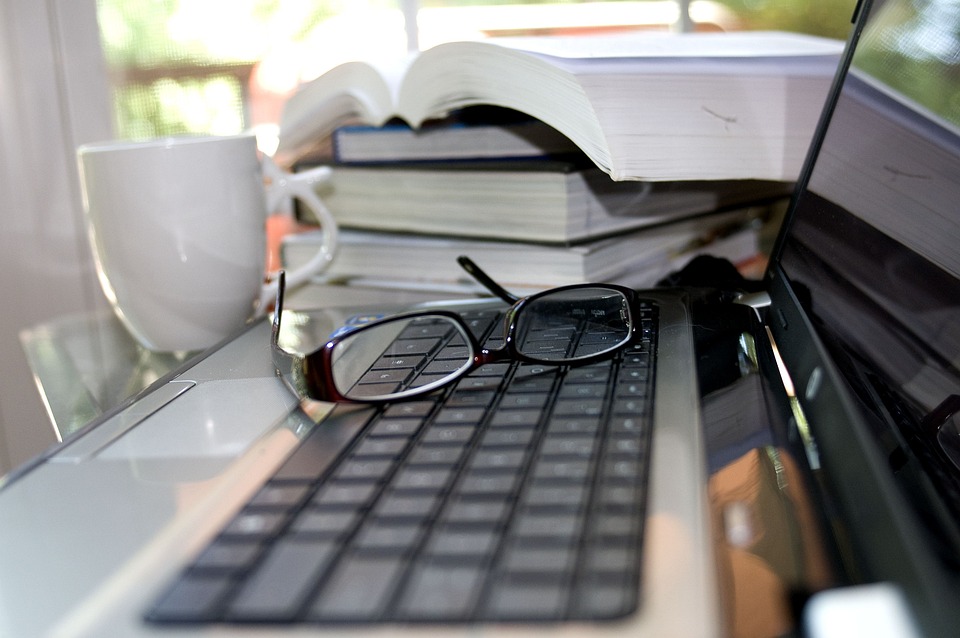CSS Essentials for JavaScript Developers: A Beginner’s Guide
As a JavaScript developer, you may be well-versed in the world of programming languages, but have you ever felt a little lost when it comes to styling your web pages? If so, you’re not alone. Many developers find themselves struggling with CSS (Cascading Style Sheets), the language used to design and format the look of a web page. In this beginner’s guide, we will explore some CSS essentials that every JavaScript developer should know.
What is CSS?
CSS is a style sheet language that describes how HTML elements should be displayed on a web page. It provides a way to control the layout, typography, colors, and other visual aspects of a website. With CSS, you can change the appearance of your web pages without modifying the underlying HTML structure or JavaScript functionality.
Getting Started with CSS
To get started with CSS, you need to have a basic understanding of HTML. HTML provides the structure and content of a web page, while CSS takes care of the presentation and styling. If you’re new to HTML, it’s a good idea to familiarize yourself with the basics before diving into CSS.
Understanding CSS Selectors
CSS selectors are used to target specific HTML elements and apply styles to them. Selectors can be based on element types, classes, IDs, attributes, and more. Let’s take a look at some common CSS selectors:
1. Element Selector: Targets elements based on their tag name. For example, to target all paragraphs in your HTML document, you can use the selector “p”.
2. Class Selector: Targets elements with a specific class attribute. To target elements with the class “my-class”, you would use the selector “.my-class”.
3. ID Selector: Targets a specific element with a unique ID attribute. To target an element with the ID “my-element”, you would use the selector “#my-element”.
4. Attribute Selector: Targets elements based on their attributes. For example, to target all input elements of type “text”, you can use the selector “input[type=’text’]”.
CSS Properties and Values
CSS properties define the visual characteristics of HTML elements, such as their size, color, font, and spacing. Each property can be assigned a value to specify how the element should be styled. Here are some common CSS properties:
1. Color: Changes the text color of an element. You can specify colors using keywords, hexadecimal codes, RGB values, or HSL values.
2. Font-size: Sets the size of the text within an element. You can specify the size in pixels, ems, rems, or percentages.
3. Margin: Adds space around an element. You can set individual margins for each side (top, right, bottom, left) or use shorthand to set all margins at once.
4. Padding: Adds space within an element. It works similarly to the margin property but affects the space inside the element instead of outside.
Layout and Positioning
CSS provides various techniques for controlling the layout and positioning of elements on a web page. Understanding these concepts is crucial for creating well-structured and visually appealing designs. Here are a few key concepts to get you started:
1. Box Model: The box model is a fundamental concept in CSS that defines how elements are rendered on the page. It consists of four layers: content, padding, border, and margin. Each layer adds space or styling around an element.
2. Display Property: The display property determines how an element is rendered. It can be set to values like “block”, “inline”, or “flex” to control the flow and positioning of elements.
3. Positioning: CSS offers different positioning options to control the placement of elements. You can use values like “static”, “relative”, “absolute”, or “fixed” to position elements in different ways.
Responsive Design
In today’s mobile-first world, it’s important to create websites that adapt to different screen sizes and devices. Responsive design allows you to build websites that look great on desktops, tablets, and smartphones. Here are a few techniques to make your designs responsive:
1. Media Queries: Media queries allow you to apply different styles based on the characteristics of the device or viewport. By using media queries, you can adjust the layout, font sizes, and other properties to create a responsive design.
2. Flexbox: Flexbox is a powerful layout model that makes it easier to create flexible and responsive designs. It provides a way to distribute space among elements and control their alignment and order.
3. CSS Grid: CSS Grid is another layout model that allows you to create complex grid-based layouts with ease. It provides a two-dimensional grid system that simplifies the creation of responsive designs.
CSS Frameworks
CSS frameworks are pre-written CSS stylesheets that provide a set of predefined styles and components. They can save you time and effort by providing a starting point for your designs. Some popular CSS frameworks include Bootstrap, Foundation, and Bulma. These frameworks offer a wide range of components like navigation bars, buttons, forms, and grids that you can use to quickly build responsive websites.
Conclusion
CSS is a powerful tool for JavaScript developers to enhance the visual appeal and user experience of their web applications. By understanding CSS essentials such as selectors, properties, layout, responsive design, and frameworks, you can take your web development skills to the next level. Remember, practice makes perfect, so don’t hesitate to experiment and explore new CSS techniques to create stunning and responsive web designs.