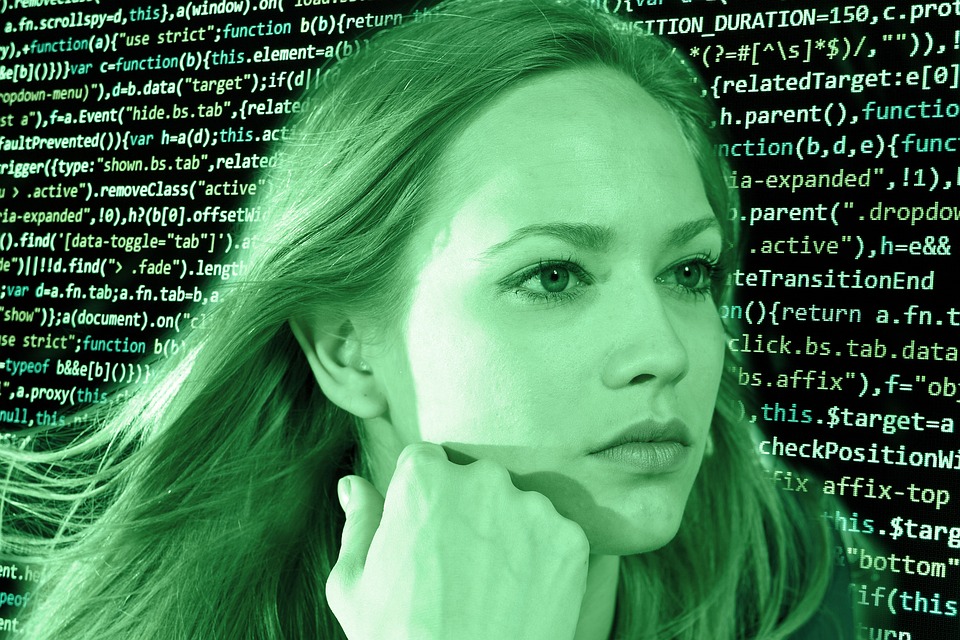A Step-by-Step Guide to Creating Your Own Website
In today’s digital age, having your own website is essential for personal branding, promoting a business, or sharing your creative work with the world. Fortunately, creating a website has become much easier and more accessible with the abundance of user-friendly tools and platforms available. This step-by-step guide will walk you through the process of creating your own website, from planning and designing to launching and maintaining it.
Step 1: Define your purpose and audience
Before diving into website creation, it’s crucial to clearly define your website’s purpose and target audience. Are you building a blog to share your thoughts and ideas? Or are you creating an e-commerce website to sell products? Identifying your goals will help you choose the right platform and design elements to cater to your intended audience.
Step 2: Choose a website builder
There are numerous website builders available, each offering different features and customization options. Some popular choices include WordPress, Wix, Squarespace, and Weebly. Research each platform’s capabilities, ease of use, pricing plans, and templates to find the best fit for your needs. Many website builders offer free plans, allowing you to experiment before committing to a paid subscription.
Step 3: Select a domain name
A domain name is the web address of your website (e.g., www.yourwebsite.com). It should be memorable, relevant to your content, and easy to spell. If possible, opt for a .com domain as it is the most widely recognized and preferred by users. Use domain registration services like GoDaddy or Namecheap to check domain availability and secure your chosen domain name.
Step 4: Set up a hosting provider
A hosting provider is where your website’s files and data are stored, making it accessible to visitors. Most website builders offer hosting as part of their packages, simplifying the process. However, if you decide to use a content management system like WordPress, you’ll need to find a reliable hosting provider. Consider factors like uptime, speed, customer support, and scalability when selecting a hosting provider that suits your requirements.
Step 5: Customize your website’s design
Once you’ve chosen a website builder or CMS, it’s time to customize your website’s design. Start by selecting a template or theme that aligns with your brand or desired aesthetic. Customize the colors, fonts, and layout to create a visually appealing and user-friendly interface. Ensure that your website’s design is responsive, meaning it adapts well to different screen sizes, including mobile devices.
Step 6: Create and organize your content
Compelling content is the heart of any website. Start by creating essential pages like the homepage, about, contact, and any additional pages relevant to your website’s purpose. Organize your content logically, making it easy for visitors to navigate and find what they’re looking for. Use high-quality images and videos to enhance your content and engage your audience.
Step 7: Integrate essential features
Depending on the nature of your website, you may need to integrate certain features. For example, an e-commerce website may require a shopping cart and payment gateway integration. Consider adding a blog section, social media feeds, or a newsletter signup form to enhance user engagement. Explore the plugin or app libraries provided by your chosen website builder or CMS to find and install the necessary features.
Step 8: Optimize for search engines (SEO)
Search engine optimization (SEO) is crucial for driving organic traffic to your website. Optimize your website’s content by incorporating relevant keywords, meta tags, and descriptions. Create unique and compelling page titles and headings to improve your website’s visibility in search engine results. Additionally, ensure that your website’s performance is optimized by compressing images, minifying code, and improving page load times.
Step 9: Test and preview your website
Before launching your website, thoroughly test it across different devices and browsers to ensure a seamless user experience. Check for broken links, missing images, and any other issues that may negatively impact user satisfaction. Preview your website on various screen sizes to confirm that it displays correctly and remains functional.
Step 10: Launch and promote your website
Once you’re satisfied with your website’s design and functionality, it’s time to launch it to the world. Point your domain name to your hosting provider, and publish your website. Then, start promoting your website through various channels, such as social media, email marketing, and collaborations with other websites. Regularly update your website with fresh content to keep visitors engaged and encourage return visits.
Step 11: Maintain and update your website
Creating a website is an ongoing process. Regularly monitor your website’s performance, analyze user data, and make necessary updates to improve user experience. Keep your content up to date, fix any issues that arise, and stay informed about the latest web design trends and technologies. Regularly back up your website to ensure that your data is secure.
Creating your own website is an exciting and rewarding endeavor. By following this step-by-step guide, you’ll be well-equipped to plan, design, launch, and maintain a website that effectively communicates your message and engages your target audience. Remember, practice makes perfect, so don’t be afraid to experiment and continuously improve your website over time. Good luck!