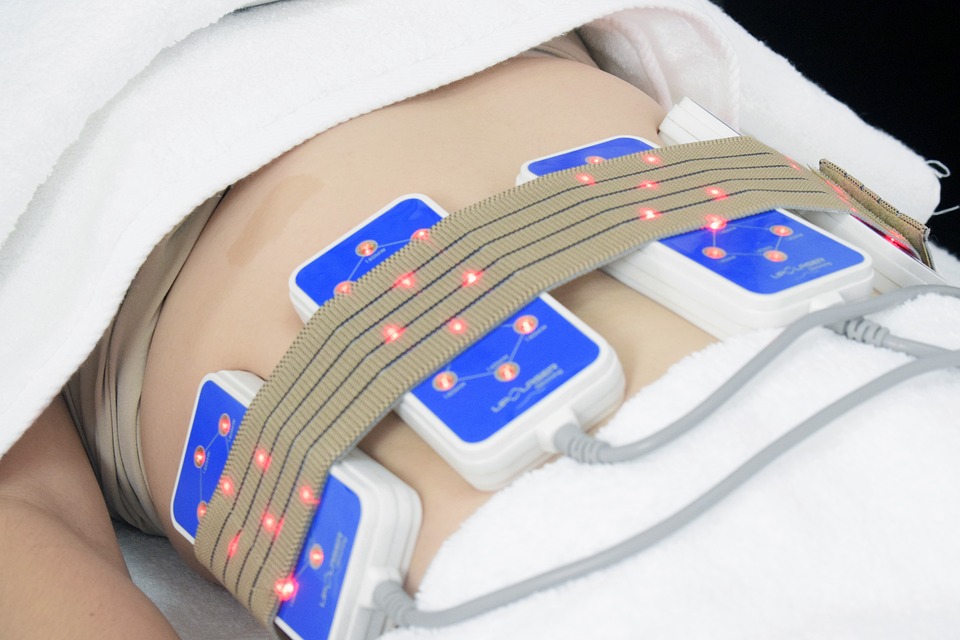Beginner’s Guide to HTML Web Development
HTML (Hypertext Markup Language) is the backbone of every website on the internet. It is the markup language used to structure content on the web. If you are interested in web development and want to build your own website, learning HTML is the first step towards achieving that goal. In this beginner’s guide to HTML web development, we will cover the basics of HTML, including its syntax, tags, and how to use them to create a website.
What is HTML?
HTML is a markup language that uses tags to structure the content on a web page. It provides a set of instructions to web browsers on how to display the elements on the page. HTML tags are enclosed in angle brackets (<>) and are usually paired with an opening tag and a closing tag. For example, to create a paragraph, you use the
opening tag and the
closing tag.
Setting up your Development Environment
Before you start coding in HTML, you need to set up your development environment. All you need is a text editor and a web browser. You can use any text editor of your choice, such as Notepad++, Sublime Text, or Visual Studio Code. Once you have your text editor installed, create a new file and save it with a .html extension, for example, index.html.
Creating the Basic Structure
Every HTML document starts with the doctype declaration, which tells the browser that the document is written in HTML5. It is followed by the opening tag, which encloses the entire HTML document. Inside the tag, you will find the
HTML Tags and Elements
HTML tags are used to define different elements on a webpage. Let’s discuss some commonly used tags and their purpose:
1. Heading Tags (
to): These tags are used to define headings on a webpage, with being the highest level of heading and being the lowest.
being the highest level of heading and being the lowest.
2. Paragraph Tag (
): This tag is used to define paragraphs of text.
3. Anchor Tag (): This tag is used to create hyperlinks. You can specify the URL of the link using the href attribute.
4. Image Tag (): This tag is used to display images on a webpage. You need to specify the source of the image using the src attribute.
5. List Tags (
- ,
- ): These tags are used to create unordered lists (
- ) and ordered lists (
- tag.
6. Div Tag (
): This tag is used to group elements together and apply styles or manipulate them using CSS or JavaScript.7. Span Tag (): This tag is similar to the
tag but is used to apply styles or manipulate smaller sections of text or inline elements.Adding Style to Your Webpage
While HTML provides the structure and content of a webpage, Cascading Style Sheets (CSS) is used to add style and design to the page. You can either include CSS styles directly in your HTML document using the
- ). Each list item is defined using the
- tag.
- ,