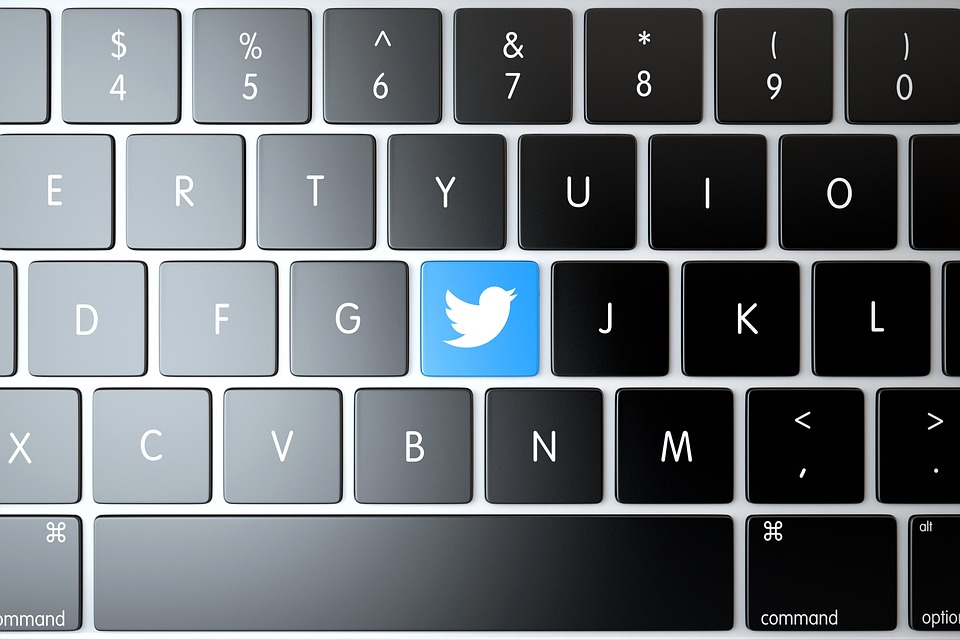How to Become a HubSpot CMS Developer: A Step-by-Step Guide
If you’re interested in becoming a HubSpot CMS developer, you’ve come to the right place. HubSpot CMS is a powerful content management system that allows businesses to build and manage their websites with ease. As a developer, you’ll be responsible for creating and customizing website templates and modules, optimizing site performance, and ensuring a seamless user experience. In this step-by-step guide, we’ll outline the key skills and knowledge you need to acquire to become a successful HubSpot CMS developer.
Step 1: Familiarize Yourself with HubSpot CMS
Before diving into development, it’s crucial to have a solid understanding of how HubSpot CMS works. Take some time to explore the HubSpot CMS documentation, tutorials, and resources. Familiarize yourself with the different tools and features offered by the platform, such as the drag-and-drop editor, theme manager, and module marketplace. This foundational knowledge will help you navigate the development process more efficiently.
Step 2: Learn HTML, CSS, and JavaScript
To become a proficient HubSpot CMS developer, you need a strong foundation in web development languages such as HTML, CSS, and JavaScript. HTML is used to structure the content of a webpage, CSS is responsible for the visual styling, and JavaScript adds interactivity and functionality. Familiarize yourself with the syntax and best practices of each language to effectively build and customize HubSpot CMS templates and modules.
Step 3: Master HubL
HubL is the templating language used in HubSpot CMS. It allows you to dynamically generate content and access data from the HubSpot database. To become a HubSpot CMS developer, you must master HubL. Learn how to use HubL tags, filters, and functions to retrieve and display data, create conditional statements, and customize the layout and design of your templates. HubSpot provides comprehensive documentation and tutorials on HubL, making it easy to learn and practice.
Step 4: Customize with HubSpot Design Tools
HubSpot CMS offers various design tools to customize the look and feel of your website. These tools include the drag-and-drop editor, theme manager, and module marketplace. Learn how to leverage these tools to create unique and visually appealing websites. Experiment with different themes, modules, and templates to understand their capabilities and limitations. This hands-on experience will help you develop a keen eye for design and enable you to create stunning websites for your clients.
Step 5: Optimize Performance and SEO
As a HubSpot CMS developer, you must ensure that the websites you build are optimized for performance and search engine optimization (SEO). Learn how to optimize images, minify CSS and JavaScript files, and implement caching techniques to improve site speed. Familiarize yourself with on-page SEO best practices, such as optimizing meta tags, headers, and URLs. Understanding these optimization techniques will make your websites more user-friendly and search engine-friendly.
Step 6: Stay Updated with HubSpot Updates and Best Practices
HubSpot regularly updates its CMS platform with new features and improvements. Stay updated with the latest releases and changes by following HubSpot’s product updates and developer documentation. Additionally, join the HubSpot community and participate in forums and discussions to learn from other developers and share your knowledge. This continuous learning process will help you stay at the forefront of HubSpot CMS development and provide the best solutions to your clients.
Step 7: Build a Portfolio
To showcase your skills and attract potential clients or employers, it’s essential to build a portfolio of your HubSpot CMS development projects. Start by creating your own website using HubSpot CMS and customize it to reflect your style and expertise. Additionally, take on freelance or pro bono projects to gain real-world experience and add to your portfolio. Your portfolio should demonstrate your proficiency in developing custom templates, modules, and themes, as well as your ability to optimize performance and user experience.
Step 8: Obtain HubSpot Certifications
HubSpot offers certifications that validate your knowledge and expertise in using their platform. Aim to obtain certifications such as the HubSpot CMS Developer Certification and the HubSpot Design Certification. These certifications not only enhance your credibility but also provide you with valuable insights and in-depth knowledge of HubSpot CMS. Employers and clients often look for certified developers, so having these certifications can give you a competitive edge in the job market.
In conclusion, becoming a HubSpot CMS developer requires a combination of technical skills, creativity, and continuous learning. By familiarizing yourself with HubSpot CMS, mastering web development languages, learning HubL, customizing with design tools, optimizing performance and SEO, staying updated, building a portfolio, and obtaining certifications, you’ll be well on your way to becoming a successful HubSpot CMS developer. Embrace the learning journey, practice consistently, and strive to deliver exceptional websites that meet the needs of your clients.