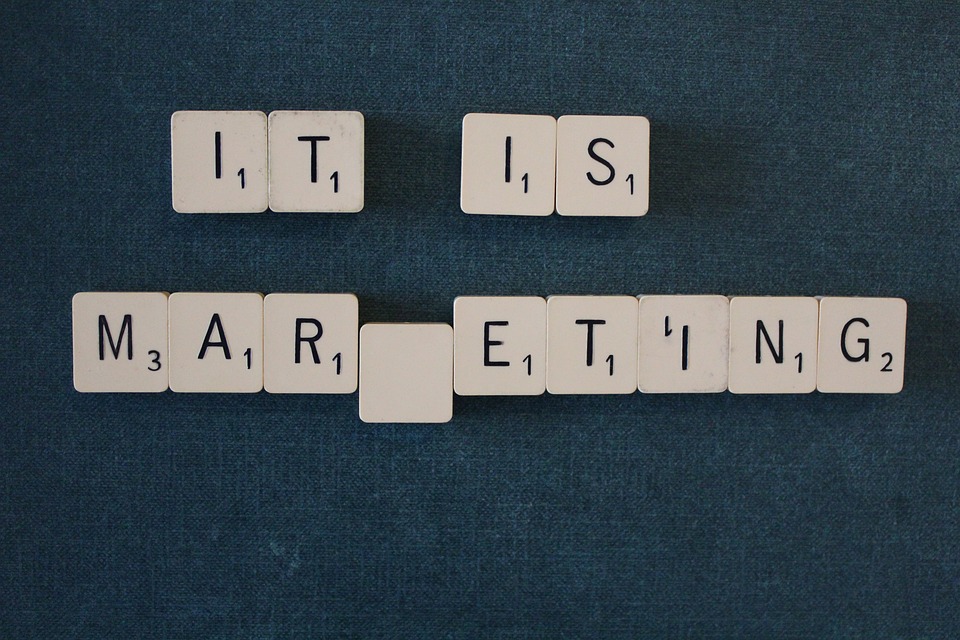Mastering Magento: Essential Tips and Tricks for Web Developers
In the ever-evolving world of e-commerce, Magento has established itself as a leading platform for building online stores. With its robust features and flexibility, Magento provides developers with a powerful toolset to create stunning and high-performing websites. However, mastering Magento can be a challenging task, especially for web developers who are new to the platform. In this article, we will explore some essential tips and tricks that can help web developers effectively navigate and conquer the intricacies of Magento.
1. Understand the Magento Architecture:
Before diving into Magento development, it is crucial to understand the underlying architecture of the platform. Magento follows a modular structure, with each module responsible for a specific functionality. Familiarize yourself with the hierarchy of modules, themes, and layouts, as this will enable you to efficiently customize and extend the platform.
2. Leverage the Power of Extensions:
One of Magento’s greatest strengths is its extensive marketplace of extensions. These third-party modules provide additional functionalities and features that can enhance your website’s performance and user experience. When selecting extensions, ensure they are compatible with your version of Magento and have positive reviews and ratings. Remember, quality always trumps quantity when it comes to extensions.
3. Optimize Your Magento Store:
A slow-loading website can have a detrimental impact on user experience and conversion rates. To ensure optimal performance, take advantage of Magento’s built-in caching mechanisms, such as full-page caching and block caching. Additionally, optimize your database by regularly cleaning up unnecessary data and enabling flat catalog and flat category options. Implementing a content delivery network (CDN) can also significantly improve page load times for users located far away from your server.
4. Implement SEO Best Practices:
Magento offers several built-in features that can help boost your website’s search engine optimization (SEO). Take advantage of features like search engine-friendly URLs, meta tags, and canonical tags to optimize your website’s visibility in search engine results. Additionally, create unique and compelling product descriptions and titles, as these play a crucial role in attracting organic traffic.
5. Customize Your Theme:
While Magento provides a range of default themes, customizing your website’s theme can make it stand out from the competition. Familiarize yourself with the structure of Magento’s theme files and learn how to modify them to suit your design requirements. Remember to use best practices, such as creating a child theme, to ensure that your customizations are not lost during future updates.
6. Implement Responsive Design:
With the increasing use of mobile devices, it is essential to provide a seamless browsing experience across all screen sizes. Magento offers responsive design themes that automatically adjust the layout and elements of your website based on the user’s device. Ensure that your website’s design is fully responsive and test it thoroughly on different devices and screen sizes to provide a consistent user experience.
7. Test, Test, and Test Again:
Before launching your Magento website, thorough testing is crucial to ensure its functionality and performance. Test your website on different browsers, devices, and operating systems to identify any compatibility issues. Conduct load testing to determine how well your website handles high traffic volumes. Additionally, perform security testing to safeguard your website against potential vulnerabilities.
8. Stay Up to Date:
Magento regularly releases updates and security patches to enhance the platform’s functionality and address any vulnerabilities. It is essential to stay up to date with these updates and apply them promptly. Pay attention to the release notes and changelogs provided by Magento, as they often contain valuable information on new features and bug fixes.
9. Utilize Magento’s Developer Documentation:
Magento provides extensive developer documentation that covers every aspect of the platform, from installation to customization and troubleshooting. Familiarize yourself with this documentation and use it as a reference guide when working on your Magento projects. The documentation also includes code samples and tutorials to assist you in mastering Magento’s intricacies.
10. Join the Magento Community:
The Magento community is a vibrant and supportive ecosystem of developers, designers, and store owners. Engage with the community through forums, blogs, and social media channels to gain insights, share experiences, and seek guidance. The community is an invaluable resource for troubleshooting, learning new techniques, and staying updated with the latest trends in Magento development.
Mastering Magento requires time, dedication, and continuous learning. By understanding the platform’s architecture, optimizing performance, implementing SEO best practices, customizing themes, and staying up to date with updates and security patches, web developers can unlock the full potential of Magento in building exceptional e-commerce websites. With these tips and tricks in your toolkit, you are well on your way to becoming a Magento master.